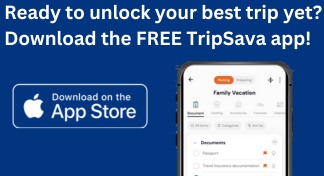TRAVEL PREPARATION
How do I budget for travel
Deciding whether to use an international cell phone service on your current phone plan

Deciding whether to use an international cell phone service on your current phone plan
Using your own cell phone overseas can be costly. The cost and ease-of-use depend on your mobile carrier, your phone’s capabilities, and your usage preferences.
There is likely an option that will suit your needs and budget. What should you consider when making a decision?
Check with your mobile carrier: Before you go, ask your carrier about their international plans, rates, and any special requirements for using your phone abroad.
Where you are traveling: Are you going to Canada or Mexico? Your current plan may include these countries.
Roaming services: Many mobile carriers offer international roaming services that allow you to use your phone abroad. But, they generally have additional charges for calls, texts, and data usage which can add up quickly.
International plans: Some carriers offer international plans or add-ons that provide better rates for voice, text, and data usage. These can be cost-effective if you plan to use your phone extensively while traveling. They are also a good choice if you’re an infrequent or short-term traveler. And, if you’re traveling on a budget, shop around for one that you can afford.

SIM cards: If you have an unlocked phone, you can purchase a local SIM card in your destination county. You will use a local phone number that typically offers more affordable rates for local calls, texts, and data.
eSIM: Some newer smartphones support eSIM technology. This allows you to add a virtual SIM card to your phone without changing physical cards.
WiFi: Many hotels, cafes, and public places offer free or paid WiFi. Use apps like WhatsApp, Skype, or FaceTime over WiFi networks for communicating.This will be less expensive than sending text messages..
Data roaming settings: Be sure to disable data roaming before you leave home to prevent your phone from connecting to international networks.
Tip
Streaming videos and using GPS navigation can use a lot of data resulting in high roaming charges. An alternative is to download maps and content to use offline.

How to prepare cell phone for traveling
Prepare your cell phone for traveling
You’ll want your phone to function smoothly when you travel. You’ll also want to minimize potential issues, such as data roaming charges and connectivity problems. Here are some tips to help ensure your phone is as ready as you are.
Check compatibility: Make sure your phone is compatible with the networks where you’ll be traveling. Most countries use GSM, but some use CDMA. To find out which your phone supports, look at the Tip with this blog.
Unlock your phone (if necessary): Consider unlocking your phone so you’ll be able to use local SIM cards for more affordable use options. To find out how to unlock your phone contact your carrier.
Back up your data: It’s a good idea to back up all of the data on your phone, including contacts, photos, and important apps.
Update software: To enhance your phone’s performance and security, make sure your phone’s operating system and apps are up to date.
Disable data roaming: Turning off data roaming while you travel will prevent unexpected charges. FInd the roaming option in your phone’s settings.
Set up WiFi calling: Enable this feature, if your phone has it, to reduce the need for cellular service.
Download offline maps: You can save data charges if you download maps to use offline. Google Maps and HERE WeGo offer this feature.
Decide what international plan or SIM card to use: Using your home carrier’s international plan, a local SIM card, or eSIM can help reduce data charges. Compare the options. If you use your carrier’s international roaming plan, call them for costs and to activate it. See our blogs related to these topics.
Install travel-related apps: You’ll want to have helpful apps at your fingertips, such as translation apps, currency converters, and travel guides. Also consider a communication app, like WhatsApp, and a ride-sharing app, like Uber.
Enable location services (GPS): GPS is essential for navigation and location-based apps. You can find turn this on in your phone’s settings.
Secure your phone: For added security, set up a PIN, pattern, or fingerprint lock on your phone. It’s also a good a idea to enable remote tracking and wiping features in case your phone is lost and stolen
Optimize your phone’s power settings: This will conserve battery life. Consider carrying a portable charger or power bank for extended use.
Configure email and messaging apps: Make sure your email and messaging apps are set up, so you can stay connected while traveling.
Know your phone’s features: While traveling, you’re likely to use your camera, offline mode, and other features. It’s a good idea to review any features you’ll want to use on your trip so you’re ready to go when you need it.
Pack phone accessories: Don’t find yourself with a phone you can’t use or is broken! Pack chargers, charging cables, adaptors, and a protective case for your phone. You may also want a selfie stick, ear pods, and other accessories.
By making sure your cell phone is ready for your trip, you’ll have your best travel experience as you stay connected, easily navigate your destination, and capture memories.

Does your phone support GSM or CDMA?
Check the settings on your smartphone
- Android – open Settings, tap About phone, select Status
- iOS – open Settings, tap General, select About
- For both types of phone, scroll down to check for MEID, ESN, or IMEI number
- If your phone has a MEID or ESN number, it uses CDMA
- If your phone has an IMEI number it uses GSM
- If you see both, your phone supports both GSM and CDMA
Where did you buy your phone and which company is your carrier?
- If you bought your phone directly from a manufacturer (e.g., Samsung or Apple), it commonly supports both GSM and CDMA
- Different carriers support different networks
- AT&T and T-Mobile are GSM-compatible, while Verizon is CDMA-compatible
- While Verizon is a CDMA carrier, it sells phones that support both GSM and CDMA, so an unlocked Verizon phone can work on AT&T or T-Mobile’s GSM networks
Check your phone model information
- Find your phone’s model number at the back of your phone, on the packaging it came in, or in your settings
- After you find it, look it up online to see which networks your phone supports
Manufacturer’s documentation
- If you have hard copy of the documentation, you can find which network is supported in it
- If you have only your device model information, use it to look up the documentation on the manufacturer’s web site